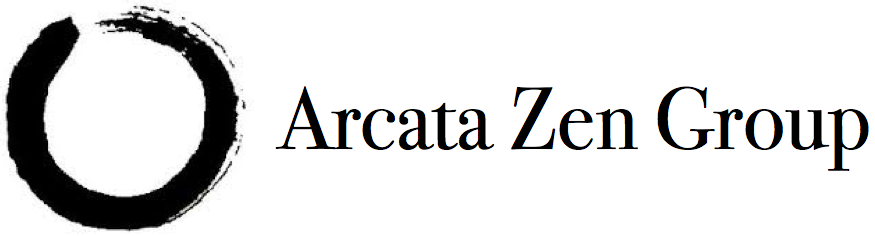Zoom Help
Sign up for and download Zoom (it's free). Once you have it, click on the meeting link below to attend the events of your choice at its scheduled time. You will automatically be joined to the meeting with your mic muted.
To join Zoom meeting online use this link: https://zoom.us/j/6618292899
To join Zoom via telephone Dial (408) 638-0968 (phone rates apply)
Enter the AZG Meeting ID: 661 829 2899; then the Password: 806499